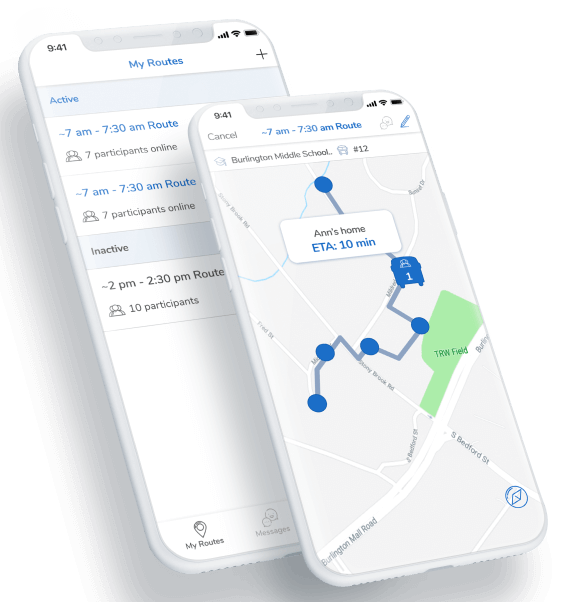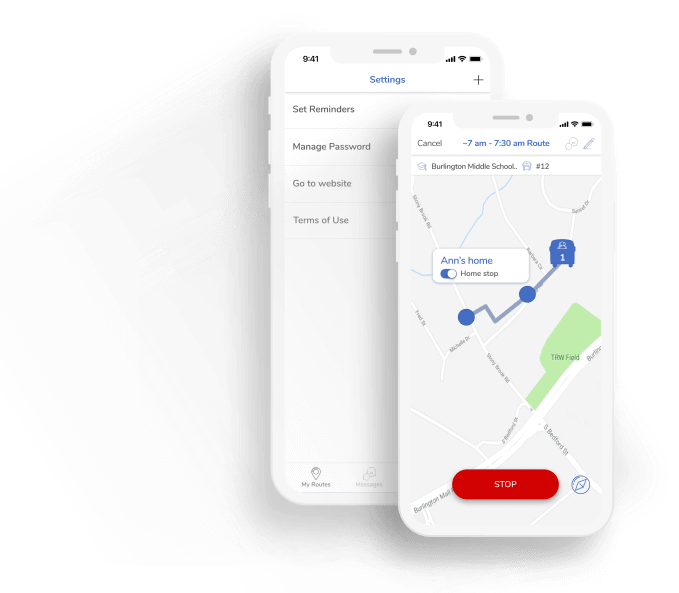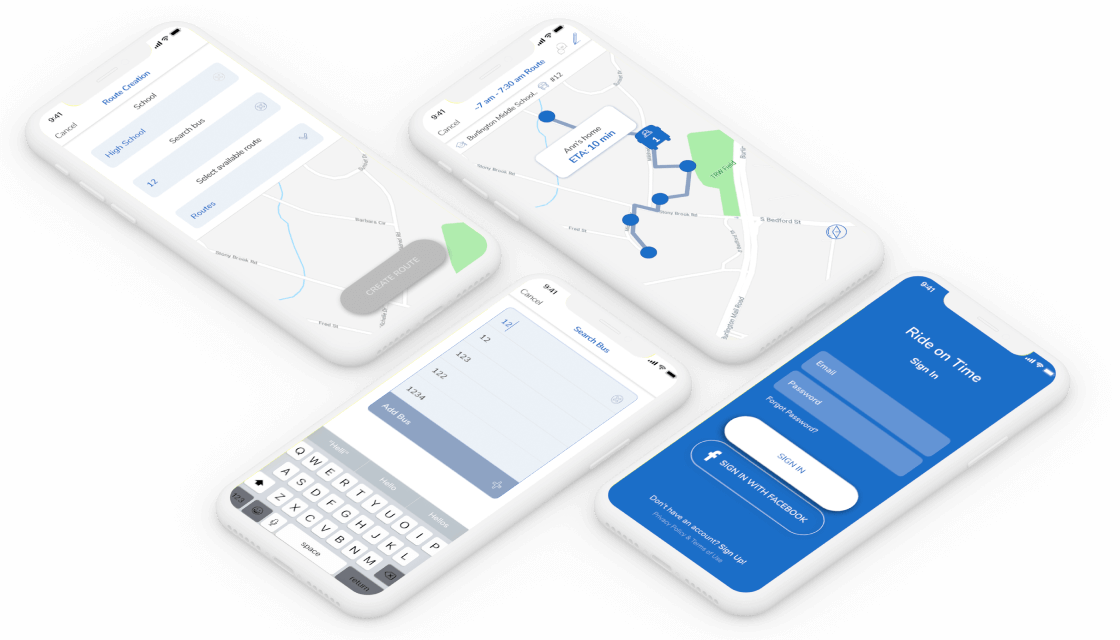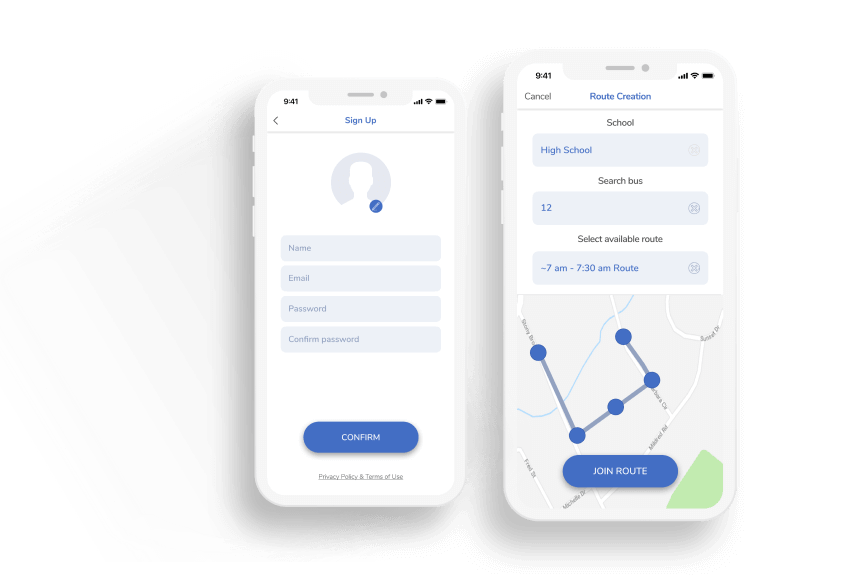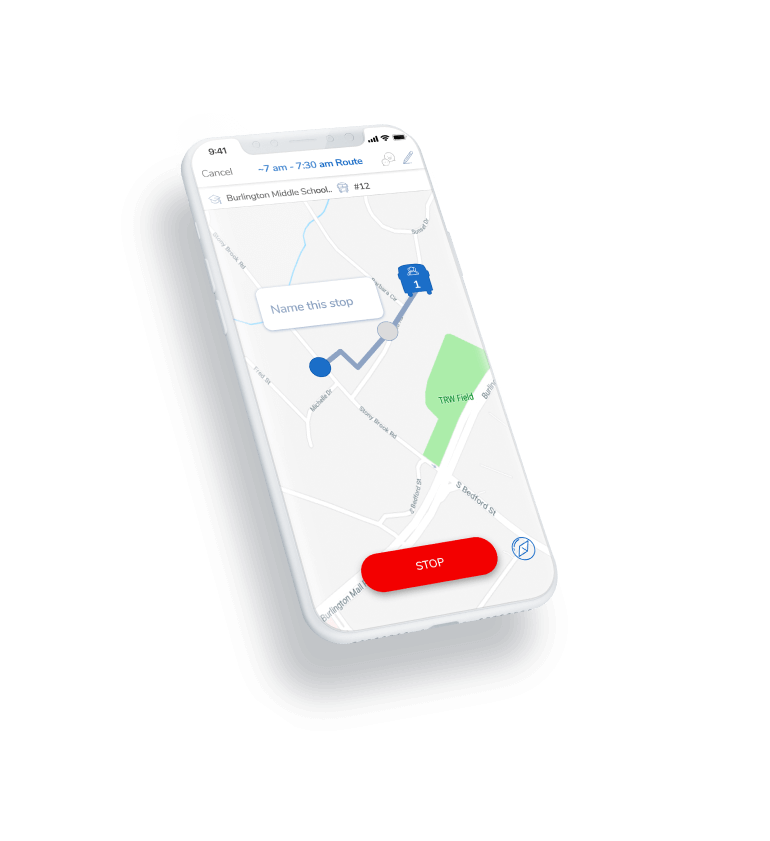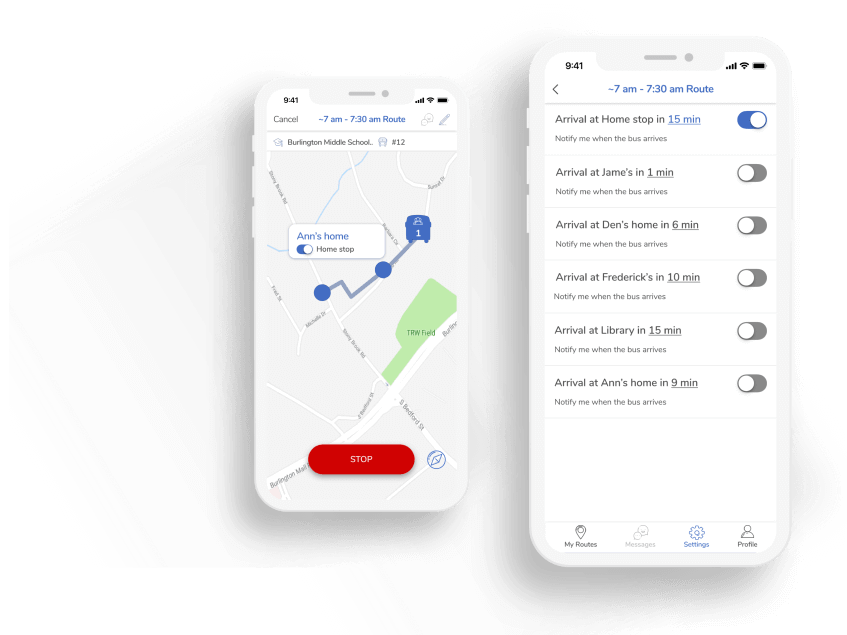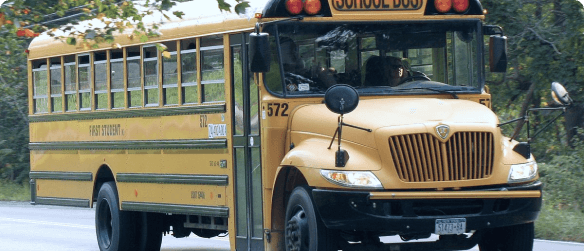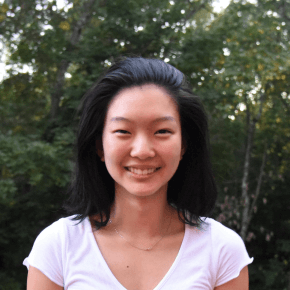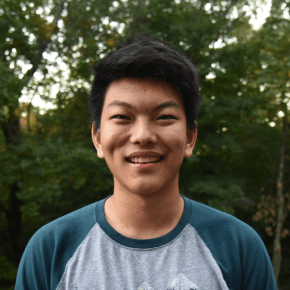Keena Gao, Co-Founder
Keena is currently a junior in Lexington High School. In her free time, Keena enjoys running on the track team and getting coffee with friends. She is passionate about Ride on Time Tech's purpose because she is a student who knows just as well as other students from New England how miserable frigid winters are. In the future, she wishes to expand Ride on Time to a larger community of students everywhere.